Logger
Overview
Logging is a very important part of Ratify as it provides a way to debug and understand the behavior of the system. Ratify uses Logrus as the logging library.
Usage
Ratify exposes a few options for users to configure the behaviors of the logger in the helm chart values or the configuration file below.
Configuration
When running Ratify as a K8s add-on, users could configure the logger by setting helm chart values, e.g.
logger:
formatter: "text"
level: "info"
requestHeaders:
traceIDHeaderName:
- "x-trace-id"
- "x-ms-correlation-request-id"
Formatter
Users could set the formatter to be text, json or logstash. The default value is text if it's not set.
json and text are 2 commonly used formats for logging system. logstash is another format that's compatible with Logstash.
Log Levels
Users could configure log level by setting logger.level to the expected level. The default value is info.
Request Headers
Ratify supports logging required headers from the external data request and passing to dependency services through the http header. Users could configure the logger to log the request headers by setting the requestHeaders field in the config. The requestHeaders field is a map of field name to header name(or array of names) in the request.
Fields that Ratify supports logging are:
traceIDHeaderName: The trace ID header names in the request. Ratify will log the trace ID if it's set in the request header. Otherwise, it will generate a new trace ID and log it. Futhermore, since Ratify supports multiple oci-compatible registries, users could specify multiple traceID header names that are used by different registries. Note: 1. external data request MUST have at most one traceID in the header, if users specify multiple traceID header names, they MUST have the same traceID. 2. Http requests from Ratify to remote registries will always have all specified traceID names set to the same traceID in the header.
Example:
logger:
formatter: "text"
level: "info"
requestHeaders:
traceIDHeaderName:
- "x-ms-correlation-request-id"
Add "x-ms-correlation-request-id" under traceIDHeaderName to support tracing requests across Azure and Ratify.
In Ratify, users could see trace-id is appeneded to each log record.
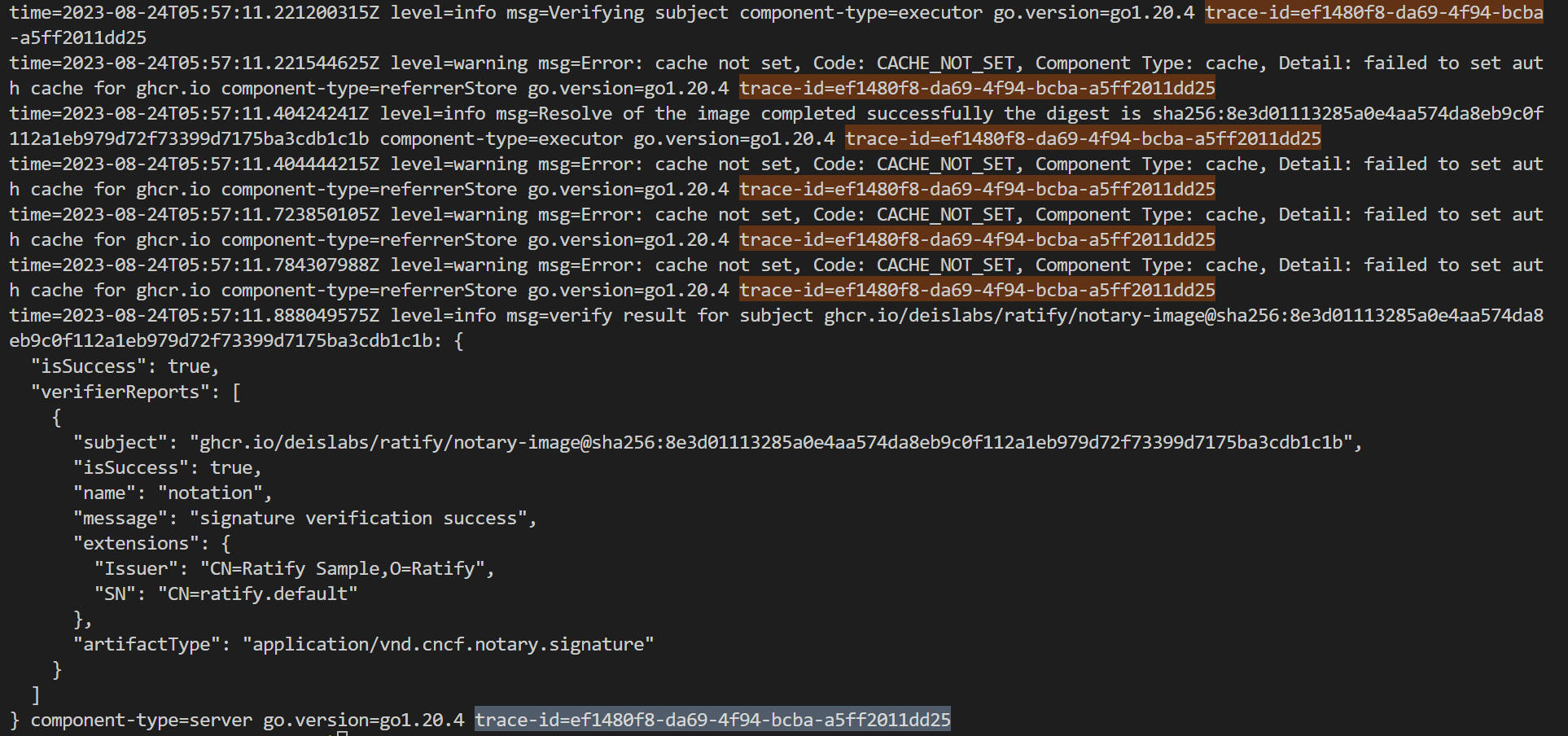
Contribution Guide
Ratify Repo Contributor
For Ratify contributors, you only need to follow 2 steps:
- Define a constant for the log option or a new log option field within the expecting component struct.
- Replace the original
logrus.Infowithlogger.GetLogger(ctx, logOpt).Info(), which applies to all log levels. e.g. executor
import "github.com/deislabs/ratify/internal/logger"
var logOpt = logger.Option{
ComponentType: logger.Executor,
}
logger.GetLogger(ctx, logOpt).Info("test")
External Plugin Developer
For external plugins, if you want to leverage features provided by Ratify, like the trace-id, please follow 2 steps:
- Import
github.com/docker/distribution/context - Replace the original
logrus.Infowithcontext.GetLogger.Info(), which applies to all log levels. e.g.
import "github.com/docker/distribution/context"
dcontext.GetLogger(ctx).Info("test")

